

Type carefully the following commands in Terminal to prevent the MDM robots starting up.Choose Terminal from the Utilities menu.Use Disk utility to mount main Mac disk, if it is not mounted.Reboot and go again to recovery mode with Command + R key.In recovery tools choose Terminal from the Utilities menu.
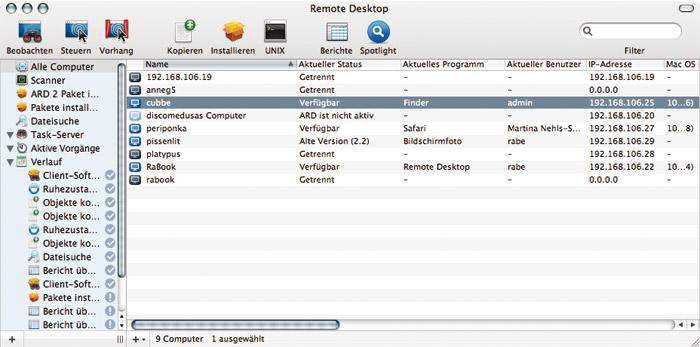
Reboot mac and use Command + R key to enter recovery mode.Just shut down and reboot again to recovery mode using Command + R keys just when u see the Mac apple. When it tries to setup, don't do anything.



 0 kommentar(er)
0 kommentar(er)
